A 256MB USB key is MUCH MUCH faster (even with the old USB 1.1) and can hold the equivalent of about 200 floppy (1.44MB) diskettes.
A 32GB USB key (with USB 2.0 at 480Mbps or USB 3.0 at 5Gbps) can hold over 5000 floppy (1.44MB) diskettes.
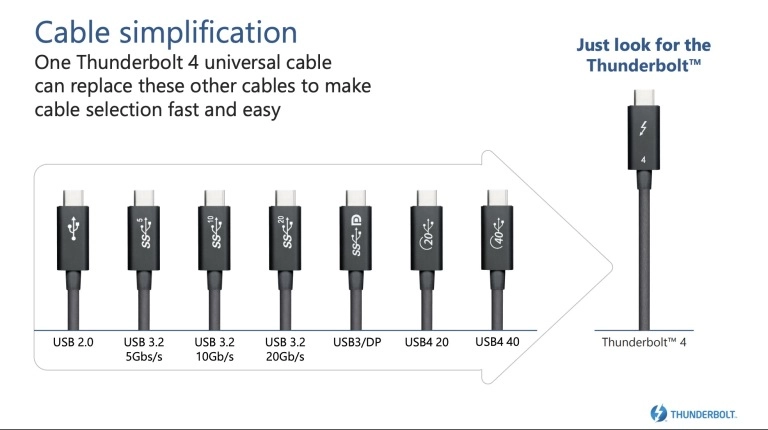 -
- 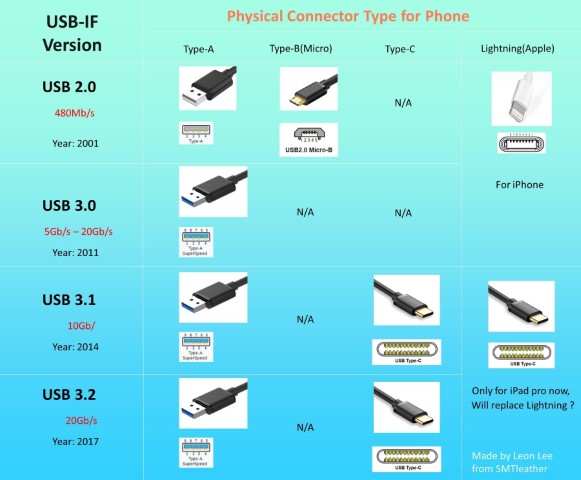
- Colours
- Blue, Black, or Red? What your USB port colors actually mean - HowToGeek
- USB 3.0, USB 3.1, USB 3.2, Gen 1, Gen 2, Gen 2x2, SuperSpeed, USB-C PD, and so on.
- What does a blue USB port mean? I learned the truth behind all the colors, and it's wild | ZDNET
Type A
- Black: Denoting USB 2.0, this is the second most common you'll see on devices of all types, supporting speeds of up to 480 Mbps.
- White: These are first-generation devices -- USB 1.x -- with the slowest potential transfer speeds that don't typically exceed 12 Mbps. They're also some of the most common, found on devices that don't require data transfer or high power delivery.
- Yellow: These ports can support either USB 2.0 or 3.0, and are "always on", meaning they can supply power even when the device they're connected to is off.
- Orange: Like yellow, but with support for USB 3.0. Always on. You might see these on your pair of headphones.
- Blue: Supporting USB 3.0 SuperSpeed technology and above, blue ports identify a device capable of fast data transfer: up to 5 Gbps (that's 5,000 Mbps) -- a significant jump from previous generations. Besides laptops, you'll see blue ports on thumb drives and external storage.
- Teal: Just like blue, but denoted as USB 3.1, supporting faster transfer speeds of up to 10 Gbps.
- Red: These are the newest and fastest devices available, categorized as USB 3.1 Generation 2 and USB 3.2. They support another significant increase in data transfer speeds -- up to 10-20 Gbps. Red USB ports are also always on.
- No Colour: unknown
Type C
- USB 2.0 = standard connectivity with (common in older laptops, with speeds of up to 480 Mbps)
- USB 3x which supports speeds of up to 10-20 Gbps.
- Thunderbolt icon next to the port - (up to 40 Gbps) - backward compatible
- USB 4 - (speeds up to 120 Gbps) - backward compatible
- Blue, Black, or Red? What your USB port colors actually mean - HowToGeek
- Ventoy
- USB-C
- Everything You Need to Know About USB Ports and Speeds | WIRED
- USB 2.X/USB 3.X/USB4
- USB PD = USB Power Delivery
- USB-C and USB-A
- “SuperSpeed,” “SuperSpeedPlus,” and “SuperSpeed USB 5/10/20 Gbps”
- Thunderbolt vs. USB
- etc?
- USB-C Is Now the Law of the Land in Europe | WIRED
- Best USB-C Adapters, Cables, and Hubs: Reviews by Wirecutter | A New York Times Company
- Adapters for the Thunderbolt 4, Thunderbolt 3, or USB-C port on your Mac - Apple Support
- USB-C PD Chargers & Power Adapters - Satechi
- Everything You Need to Know About USB Ports and Speeds | WIRED
- USB Explained: All the Different Types (and What They're Used for)
- Using USB-attached Windows media @ AskWoody -|- AskWoody subscription
- Using USB-attached Windows media @ AskWoody - Newsletter Plus -|- AskWoody subscription
- USB-IF = USB Implementers Forum

- Understanding USB Types and the Flexible USB System | HowStuffWorks
- Thunderbolt
- TB, TB3, TB4, TB5
- Thunderbolt 5: What Is It, and How Much Faster Is It?
- Thunderbolt 5 is proprietary Intel technology; 80 Gbps bi-directional bandwidth or 120/40 uni-directional; 240W power delivery; supports PCIe Gen 4 throughput of 64 Gbp; compatible with DisplayPort 2.1; cables can have the same maximum length as TB4, two meters; TB5 doubles the networking bandwidth from 10 Gbps in TB4 to 20 Gbps; drive up to three 4K displays at a refresh rate of up to 144Hz with 10-bit color, or two 8K displays with a refresh rate of 60Hz and 10-bit color, from a single Thunderbolt 5 port.
- As the new TB version is built on various industry standards, including USB4 80Gbps, it's fully compatible with USB4.
- USB Type-C connector - What Is USB-C? Here's Why You Want USB Type-C
- Thunderbolt 5 isn't an incremental update but a generational leap that significantly advances connectivity standards.
- Intel Announces Thunderbolt 5 at Up to 120Gb/s | Extremetech
- What Is Thunderbolt 4? Why This New Interface Will Matter in PCs | PCMag
- Thunderbolt @ AskWoody -|- AskWoody subscription
- USB-C is a mess: Why your next laptop must have Thunderbolt - HowToGeek
- Thunderbolt 5: What Is It, and How Much Faster Is It?
- Apricorn
- Corsair | RGB Keyboards | Gaming Headsets | Gaming Mice | PC Gaming Cases | DDR4 Memory | 80 PLUS Efficiency Power Supplies
- Imation - USB Pivot Plus Flash Drive - 256-bit encryption, 8GB
- iStorage - Security based encrypted portable hard drives with pin & smartcard activation
- Lok-It pocket drive is sturdy and secure
- Kanguru Solutions – Secure Encrypted USB Flash Drives | Duplicators | Hard Drive Storage| DVD Burners & more
- Kingston Technology
- IronKey: The World's Most Secure USB Flash Drive with Internet Protection Services - includes hardware encryption
- Lexar
- San Disk | Western Digital | Portable Hard Drives, SD Memory Card & Flash Drives
- SanDisk | Business Products - SanDisk
- Avoid SanDisk SSDs - See also: Storage ...
- USB Docks / Docking Stations / Hubs
- See also: Thunderbolt
- Plugable.com – Plugable Technologies
- OWC - Other World Computing
- Lenovo.CA | Docking Station Devices & Accessories
- CalDigit | Docks & Hubs
- Kensington.com | Docking Stations | Headphones | Video Adapter
- Belkin US | Laptop Docking Stations & Hubs | USB, Multi-Port, and More
- intpw.com CH
- See also: ISO ... --- Cloning your disk | Disk Image | ISO/IMG/etc.
- See also: Rufus ...
- balenaEtcher - Flash OS images to SD cards & USB drives
- How to Create a Recovery USB Drive to Fix Your Computer | WIRED
- See also: Backup ...
- Ventoy - open source tool to create bootable USB drive for ISO/WIM/IMG/VHD(x)/EFI files.
- Why Ventoy Is Worth It for Booting ISOs
- Plugin.persistence . Ventoy
- You can create persistence images for ventoy with the "ventoy-persistent" command
- Ventoy setup won't boot to Mac
- Turn secure boot off, go into you BIOS and rearrange your boot order so that USB is first
- Plugin.persistence . Ventoy
- How to Boot Multiple Linux Distributions With Ventoy
- The Ultimate USB Boot Drive: Here's How
- store multiple ISO in a single flash drive
- Ventoy works across both BIOS and UEFI systems
- Linux & Windows & Mac
- Download . Ventoy
- c.f. Rufus ..., Etcher, Easy2Boot
- Why Ventoy Is Worth It for Booting ISOs
- UNetbootin
- Boot and run Linux from a USB flash memory stick | Pen Drive Linux
- Windows USB/DVD Download Tool - Microsoft Store - Requires Windows ISO file.
- Using the Windows USB/DVD Download Tool - Before you run the Download Tool, make sure you have purchased the Windows ISO download from Microsoft Store and downloaded the Windows ISO file to your drive. If you have purchased Windows but have not yet downloaded the ISO file, you can download the ISO file from your Microsoft Store Account.
- Boot Disk – Guide for Windows XP, Vista, 7, 8, 8.1, 10
- You should encrypting every portable storage device you own.
BitLocker ...
Business editions of Windows (including Windows 10 Pro and Enterprise) allow you to encrypt these devices using a feature called BitLocker To Go. To perform the encryption, open File Explorer, right-click the icon for the portable storage device, and click Turn On BitLocker. (If you see Manage BitLocker, the drive is already encrypted.) Select the Use A Password check box, enter a strong, memorable password, and click Next to begin encrypting all local data.
If you're certain you'll only need to open the drive on PCs running Windows 10, choose the New Encryption Mode option. Otherwise, choose Compatible Mode, which uses an encryption algorithm that's compatible with older versions of Windows. (Sorry, you can't use a BitLocker-encrypted drive with MacOS or Linux.)
Note that you can't encrypt a removable drive on a PC running Windows Home edition, but you can unlock the encrypted drive and read its contents if you have the password.
- Run a Portable OS
- Store and Manage Passwords Securely
- Backup Important Files Automatically
- Run Your Favorite Games From Your USB
- Turn Your Flash Drive Into a Mini Web Server
- Ceedo – flexible computing through virtualization - Ceedo Personal - US$40
- Create and carry your own personal desktop environment with you on a USB flash drive, portable hard drive or iPod device, and run it on any PC without installation.
- Ceedo Argo will install just about any application you can buy or download on your thumb drive as part of your Ceedo Personal. The company says its users have tested it with Microsoft Office, PageMaker, Quicken, even World of Warcraft, running all from the USB port. If you get Ceedo with a thumb drive, you have to buy Argo separately for $19.99; but if you buy Ceedo Personal direct, Argo is included.
- Encryption
- Linux
- NirSoft - freeware utilities: password recovery, system utilities, desktop utilities
- OperaUSB 9.21 download - extract - use
- Passwords
- The Portable Freeware Collection - Collection and cataloging of Windows freeware that can be extracted to any directory and run independently without prior installation. These can be carried around on a memory stick / USB flash drive, or copied / migrated from PC to PC via simple copying of files.
- PortableApps.com - Portable software for USB drives - $0
- San Disk | Western Digital Store | Portable Hard Drives, SD Memory Card & Flash Drives for PC & Mac - San Disk | Western Digital Store
- Synchronization
- USB Disk Ejector | Quick And Easy Software - $0
