- Transparency | Transparent background ... (How to convert an image)
- Always use PNG, or JPG (= JPEG), or GIF (only for animations or transparency)
- Never NEVER use BMP, PCX, TIFF, etc...
- GIF = Graphics Interchange Format
- JPEG = Joint Photogaphic Experts Group
- PNG = Portable Network Graphics
BMP= BitMaP (only works with Microsoft products)IFF = Interchange File FormatJFIF = JPEG File Interchange FormatTIFF = Tag Image File Format- JPEG, GIF, or PNG: Which to Use When at WhoIsHostingThis.com - | - Thanks to Richard for recommending this site.
- JPEG, GIF, or PNG? Image Filetypes Explained and Tested
- How to Choose a Web Image Format for Your HTML5 and CSS3 Based Web Pages - dummies
- Lossless data compression - PNG
- TIFF usually uses lossless compression (LZW = Lempel-Ziv-Welch - compression ), or no compression.
- Some image file formats, like PNG or GIF, use only lossless compression, while others like TIFF and MNG may use either lossless or lossy methods.
- JPG (= JPEG) and GIF, destroy some of the image data during the file-saving process. For that reason, you should save in JPEG or GIF only after you're completely done editing, and only if you want to use the picture for some purpose that requires one of these formats.
- Lossy compression
- JPEG vs. PNG: Which compressed image format is better? | Digital Trends
- JPG is dying. Check out these 4 modern successors | PCWorld
- AVIF = AV1 Image File Format
- JPEG XL - (not supported by Chromium browsers)
- WebP
- HEIC (High Efficiency Image Coding) and HEIF (High Efficiency Image Format) - Apple
- See also: PowerToys ...
- See also: PowerToys ...
- See also: HTML
- Always use CSIM
- Never use SSIM
- GIF - Wikipedia = Graphics Interchange Format
- See also: Format
- Pronunciation
- Controversial.
- In May 2013 at the Webby Awards, while accepting a Lifetime Achievement Award for inventing the GIF format, Steve Wilhite used his platform to state definitively: "It's pronounced JIF, not GIF."
- Wilhite and his team initially intended and specified the pronunciation with a soft 'G' (or jif), deliberately echoing the American peanut butter brand Jif's slogan: "Choosy programmers choose... 'jif'."
- G stands for hard-G graphics
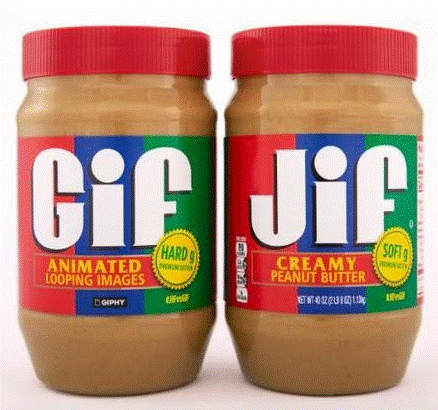 Animated GIFs:
Animated GIFs:- Make A Gif - Animated Gifs Maker, Free Gif Creator Online
- Gifsicle: Command-Line Animated GIFs
- The GIF Is on Its Deathbed - The Atlantic - Subscription$
- Make an animated GIF from a slide show - Office Support
- GIPHY | Search All the GIFs & Make Your Own Animated GIF
- GIF vs Jif: Peanut butter maker wants to end the pronunciation debate - TechRepublic (see image)
- How to create animated GIFs for presentations at work - TechRepublic
- Imgur Tool Converts Videos to GIFs | PCMag
- GIF Maker | Free Online Animated GIF Maker - Make A GIF Easily
- Best apps to make animated GIFs | Digital Trends
- Animation Factory - Free Animations, Backgrounds and PowerPoint Templates
- Ulead Systems - Innovative Multimedia Solutions
- Web Graphics Tools Page 1 - CWSApps (GIF Animators)
- GIF Animator (by Microsoft)
- GIF Construction Set (by Alchemy)
- Pedagoguery Software (GIF animation utilities)
