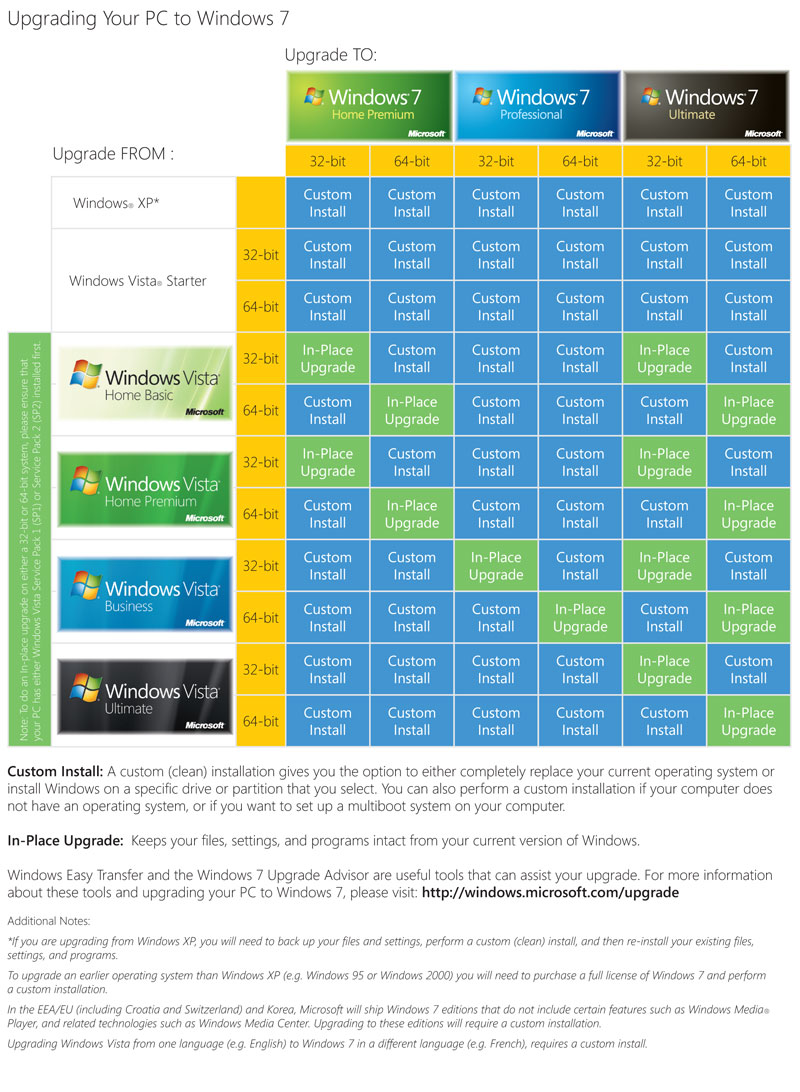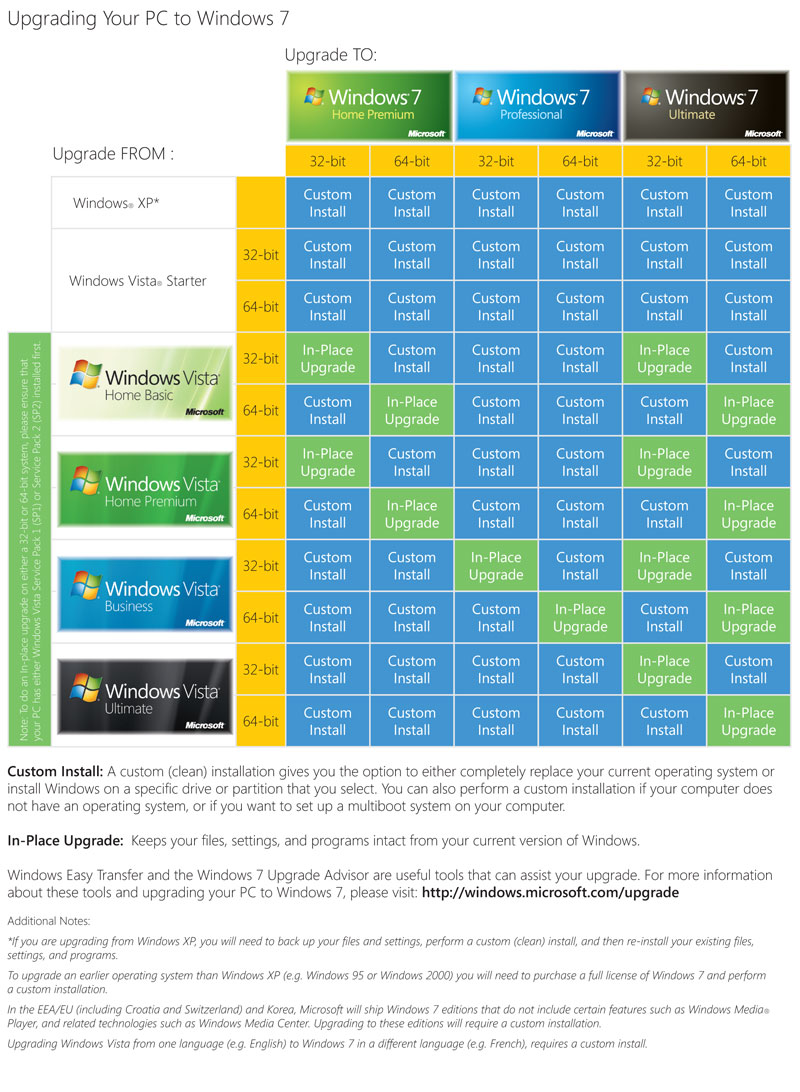Windows 7
- Windows
- *********
- Desktop customization tools ...
- Windows 7 first look: A big fix for Vista | Channel Daily News
- How to Resolve Windows 7 “Not Responding” message
- 5 Windows 7 Features You Didn't Know Existed
- CDN - How to fix Windows 7 networks
- Windows 7
- Benchmarks: Windows 7 RTM versus Vista, XP | Between the Lines | ZDNet.com
- 4 Cheap Ways To Obtain A Legal Copy Of Windows 7
- Upgrading
- Vista Home Basic => Win7 Home Premium, or Win7 Ultimate
Vista Home Premium => Win7 Home Premium, or Win7 Ultimate
Vista Business => Win7 Professional, or Win7 Ultimate
Vista Ultimate => Win7 Ultimate
- Windows 7 Upgrade Advisor
- Warning! - Do NOT download and install any Windows-7 upgrade advisor that doesn't come directly from the Microsoft.com website.
- There are some very dangerous scam Trojans that claim to help, but really just ruin your day.
- Why Upgrade from Windows Vista to Windows 7?
- How to Run the Windows 7 Upgrade Advisor - dummies
- 10 things you should know about moving from Windows XP to Windows 7 | 10 Things | TechRepublic.com
- If you're running a 32-bit version of Windows Vista, you can only upgrade to a 32-bit version of Windows 7.
Similarly, if you are running a 64-bit version of Windows Vista, you can only upgrade to a 64-bit version of Windows 7.
Otherwise, you'll need to use the Custom option to install Windows 7.
- Windows 7 Help & How to: http://windows.microsoft.com/en-us/windows7/help/upgrading-from-windows-vista-to-windows-7
- Custom installation doesn't preserve your programs, files, or settings. It’s sometimes called a clean installation.
http://social.answers.microsoft.com/Forums/en-US/w7install/thread/d92d040b-bd0e-4d1f-ac43-0d6e867c26d6
- hklm\software\microsoft\windows nt\currentversion\EditionID = Ultimate
hklm\software\microsoft\windows nt\currentversion\productname= Windows Vista Ultimate
To:
hklm\software\microsoft\windows nt\currentversion\EditionID = Business
hklm\software\microsoft\windows nt\currentversion\productname= Windows Vista Business
"I tried the above regedit subbing in Vista Business for Ultimate as Win 7 pro can upgrade Vista Business and the install allowed me to Upgrade.
This was just as test as I plan to do a clean install once I get a plan in place to reinstall 2 years worth of programs.
Only problem I encountered, other than a few problem programs, was that Win7 could not create a swap file anywhere.
Claimed to have created a temporary one, but when I created one, managed or unmanaged and rebooted it was reset to none. Still investigating this, but otherwise no issues."
- Note: I haven't tried this. Please let me know whether this really works.
- Upgrading Windows - Microsoft Windows